You’re working from home and you want to do all you can to prevent neck, back, or wrist pain. Most likely your home workstation is going to be less than ergonomically perfect, because you may need to work from the kitchen table, countertop, or other surface. From changing positions, to removing clutter, there are often simple things to do that can make a great impact on your ergonomic health. Here are some tips to help you adjust your home work environment to fit properly and comfortably.
Move Around
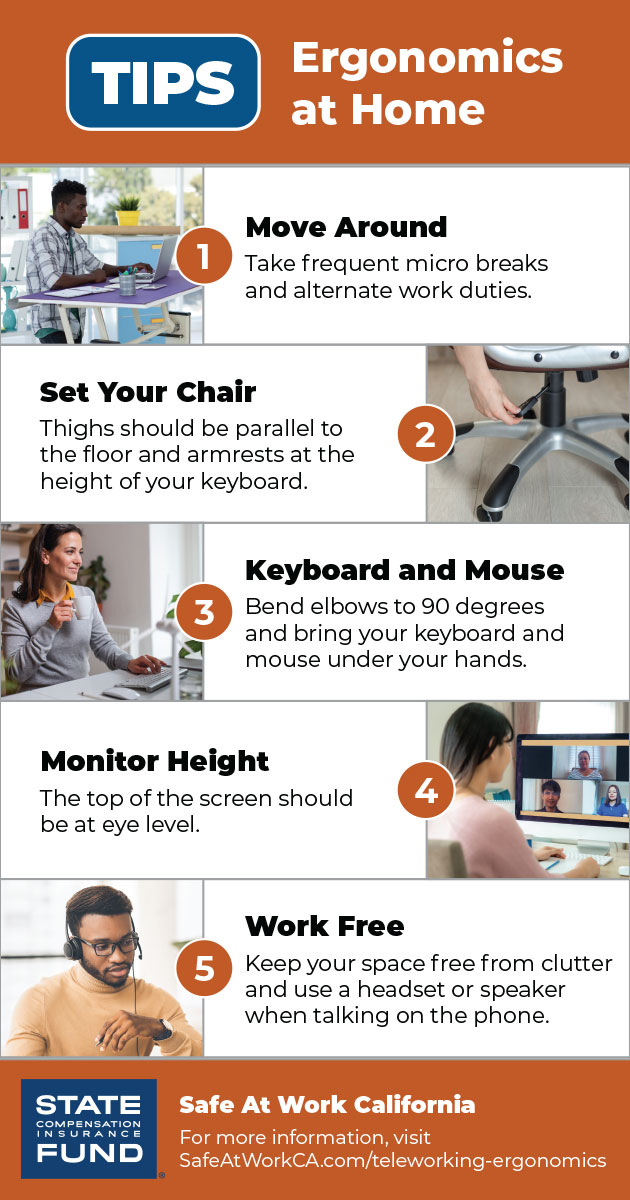
Movement: The main thing to remember is to move around so you’re not in any one position for an extended period of time. Take frequent micro breaks. When you feel discomfort, move to a different position. For example, you can stand during phone calls or meetings, or move to a new location, such as from the kitchen table to the counter. Set a goal to get out of your chair at least once per hour.
Task repetition: Break up longer work tasks by alternating work duties
Set Your Chair
Height: Sitting in the chair, your thighs should be parallel to the floor (i.e. knees and hips at the same height). If your feet aren’t flat on the floor, use a foot rest. And, if the chair has no cushion, put a thick blanket or a thin pillow on the seat.
Back support: Sit back in your chair. If you don’t have good lumbar support, use a pillow as needed for comfort.
Armrests: If your chair has armrests, place them at the height of your keyboard for arm support.
Keyboard and mouse
Height: With shoulders relaxed, bend elbows to 90 to 110 degrees and bring the keyboard and mouse under your hands.
Mouse: Mouse should be next to the keyboard at the same height.
Monitor Height
Height: The top of the screen should be at eye level.
Placement: For a single monitor, position it directly in front of you. For dual monitors, position the main monitor in front of you.
Work Free
Under the work surface: Keep the space free from clutter, allowing the legs room to move for comfort. Also, keep the area leading to and from your workstation clear to eliminate slip, trip, and fall hazards.
Phone: While typing and talking on the phone, use a headset or speaker, especially if you’re using a mobile phone.
